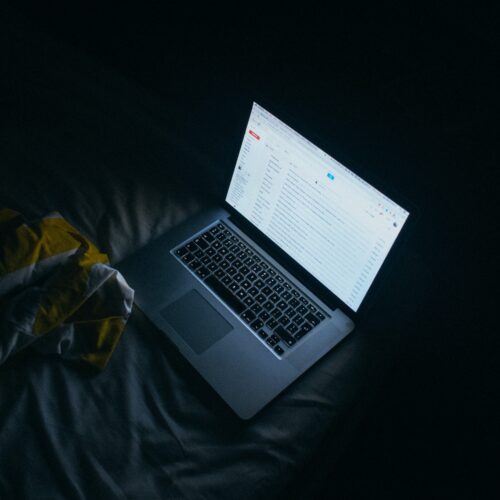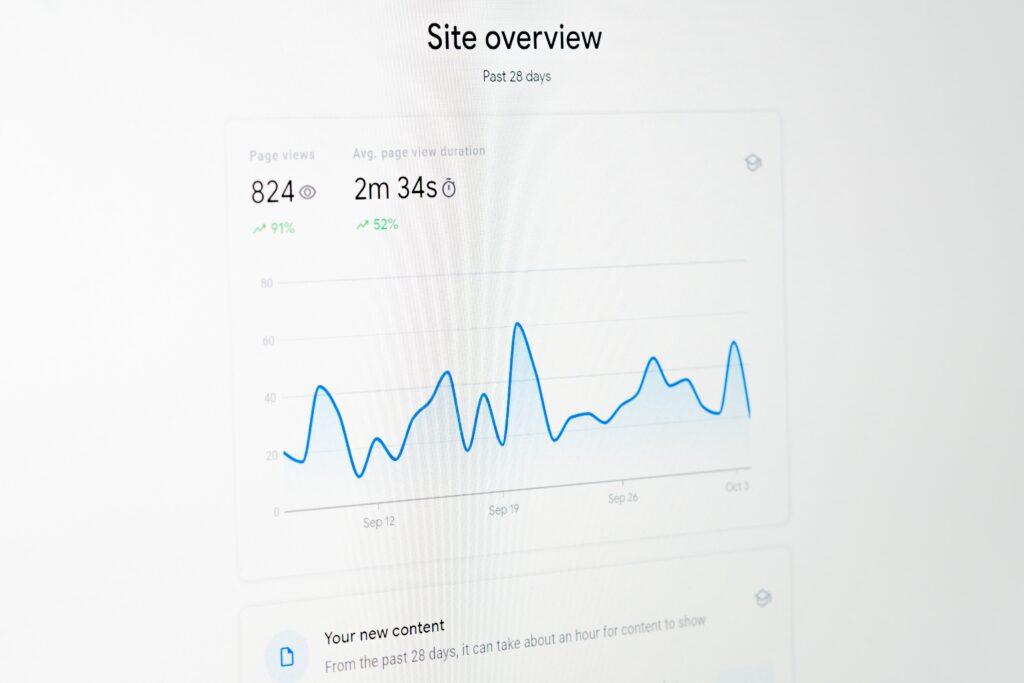
Yoast SEO is a fantastic WordPress plugin that we utilize often. One of the important items Yoast SEO allows you to control is your site’s “Cornerstone Content.” Cornerstone Content is the specific set of pages you choose to be featured in search results on Google and other search engines.
We’ve outlined how to set up your Cornerstone Content via Yoast SEO below.
- Download the Yoast SEO plugin and make sure to activate it.
- Go to the list of your site’s pages and click “Edit” under a page that you want to set as Cornerstone Content.
- Find the Yoast SEO section in the backend of that page. This may take a moment to load if you’ve just installed and activated the plugin.
- Scroll down to the tab titled “Cornerstone Content” and click it to expand the tab.
- Click the button next to “Mark as Cornerstone Content” so it is switched to “on.”
- Make sure to hit “Update” so your edits are saved!
It’s only possible to specify 4-6 pages as Cornerstone Content, so be strategic about which of your site’s pages are the most important to be featured. Please remember: updates won’t appear automatically! Search engines need time to reindex any site before results refresh.
Generally, we recommend choosing four pages to feature. The pages you decide to highlight should offer people a quick understanding of where they need to go to learn more about what you have to offer.