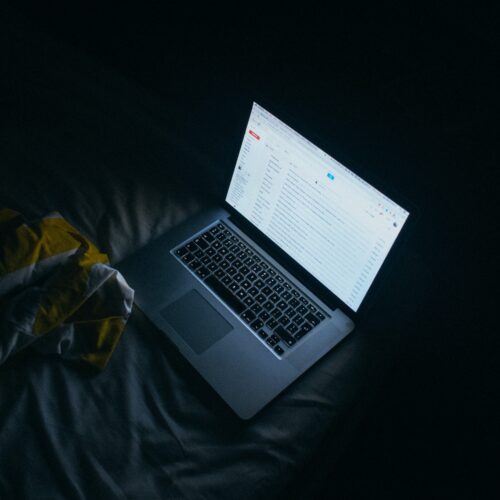There are a lot of options out there when it comes to project management software. We’ve compiled a list here of some of our top recommendations to help you in your search. Each of the tools mentioned here can transform the way you run your business by helping you to streamline your workflow.
There are a lot of options out there when it comes to project management software. We’ve compiled a list here of some of our top recommendations to help you in your search. Each of the tools mentioned here can transform the way you run your business by helping you to streamline your workflow.
(1) Asana
Asana is a very popular choice for businesses of all sizes. It offers clear visuals that helps teams stay on track while balancing a range of projects and tasks. It can also be easily connected to programs like Slack, Google Drive, and Dropbox.
Asana consists of a variety of features that can be tailored to your business’s needs.
Timeline lets you create a plan to stay on track with all the pieces of a project
- Calendar also set up with a visual focus
- Forms let you streamline work requests
- Boards give good options for visualizing everything at once
- Portfolios used for individual projects/clients
- Workload lets you see how busy each team member is
- For a full list of Asana’s features, visit this link.
(2) Trello
Trello is another great project management tool used by successful companies such as Google, Pinterest, Costco, and more! Its flexibility and extensive features make it easily adaptable to your team’s work style. Trello’s plugin options (“Power-Ups,” as they call them) offer a variety of helpful tools and allow you to connect other sites such as Google Drive and Slack.
Trello’s Kanban boards allow you to view everything at once, and can be used for a variety of purposes, including:
- To-do lists
- Time tracking
- Calendars
- Conversations
(3) Basecamp
Basecamp is a particularly useful option for teams who need to communicate in real-time. It offers multiple ways to prioritize and keep track of different tasks.
- Regular summary emails ensure all team members are up to date on project statuses
- Users have the option to respond to messages on Basecamp, or by directly replying to email notifications
- It also has a powerful search feature that allows you to find files, messages, and lists quickly
(4) monday.com
With monday.com you can create a workflow that allows you to highlight different things depending on your needs. Getting started is quick and easy, thanks to the customizable templates they offer.
- You can choose to visualize your workflow as a map, calendar, timeline, kanban, etc.
- Automations save you time by eliminating repetitive tasks
- The Workload feature help avoid burnout by demonstrating which team members are available to take on more work and which ones are not
(5) Teamwork
Teamwork is another option that is powerful, but simple to use. It has all the basic essential project management features you need, and also offers advanced features for more complicated tasks. This makes it a great option for growing businesses.
Some of Teamwork’s advanced features include:
- Gantt charts
- Board view
- Portfolio management
- Time tracking
- Reporting dashboards
- Workload management
Each of these programs are adaptable to your business’s specific needs, but we do recommend thinking critically about your options before making a choice.
- Take advantage of the free trials software companies offer before committing — and actually use them to figure out if the software is a good fit.
- Keep your current needs in mind, but be willing to re-evaluate as your business grows. Keep lists of what works well and what doesn’t, so you’ll know exactly what features to look for when making a switch.
- Don’t choose a software with a ton of additional features that could overwhelm you, unless you think you may legitimately need those features to grow.
You want a software that’s going to make your life easier, and doing your research early on will ensure that the program you choose is the right one for you!