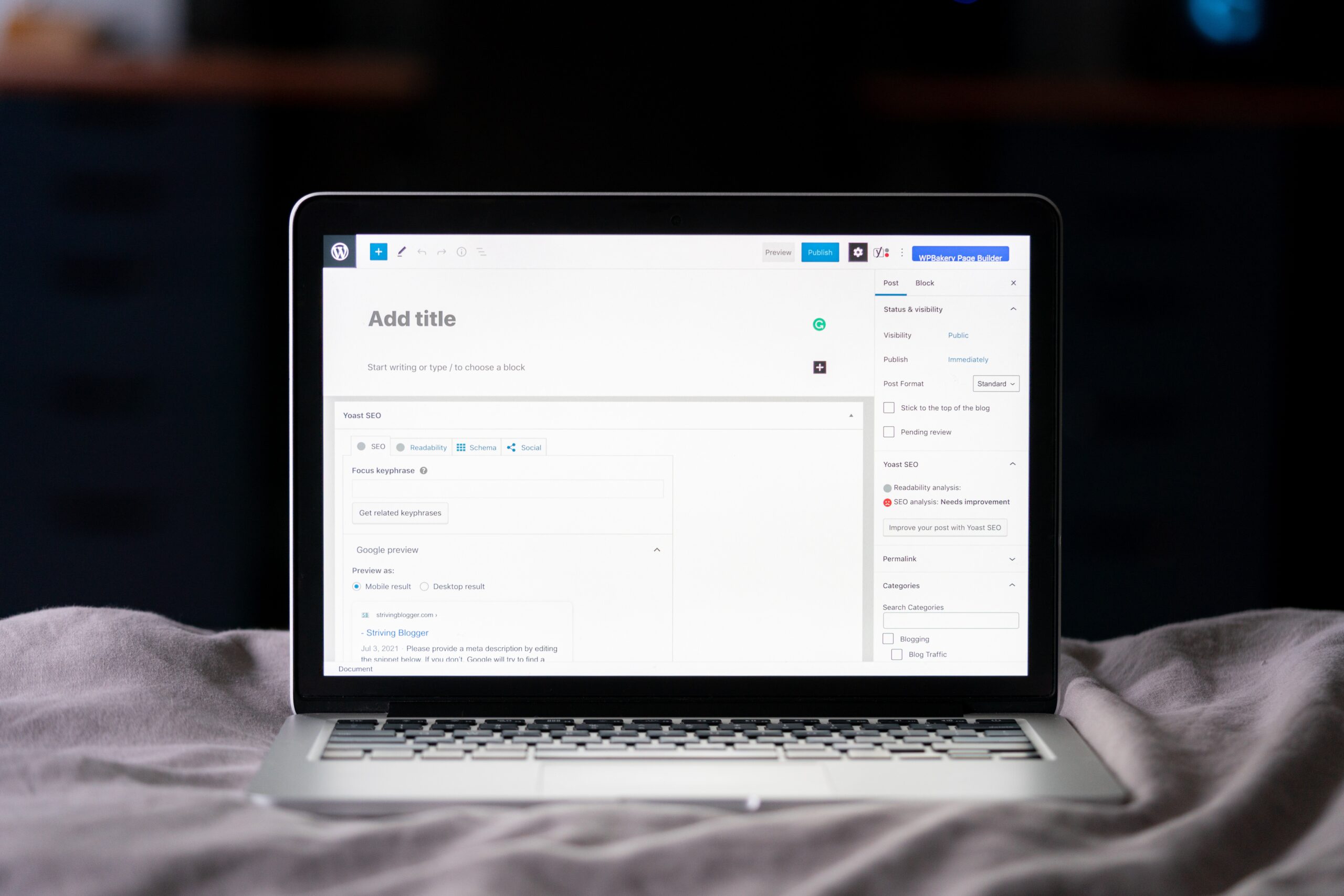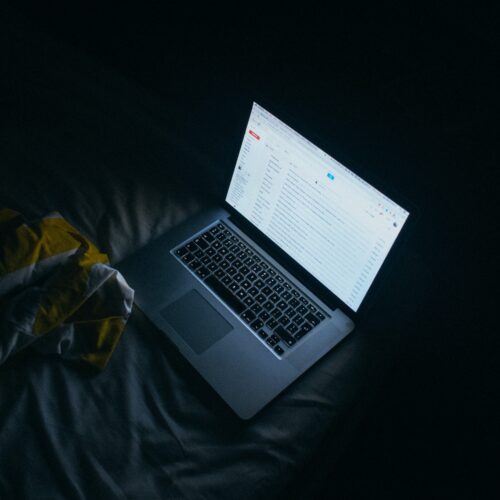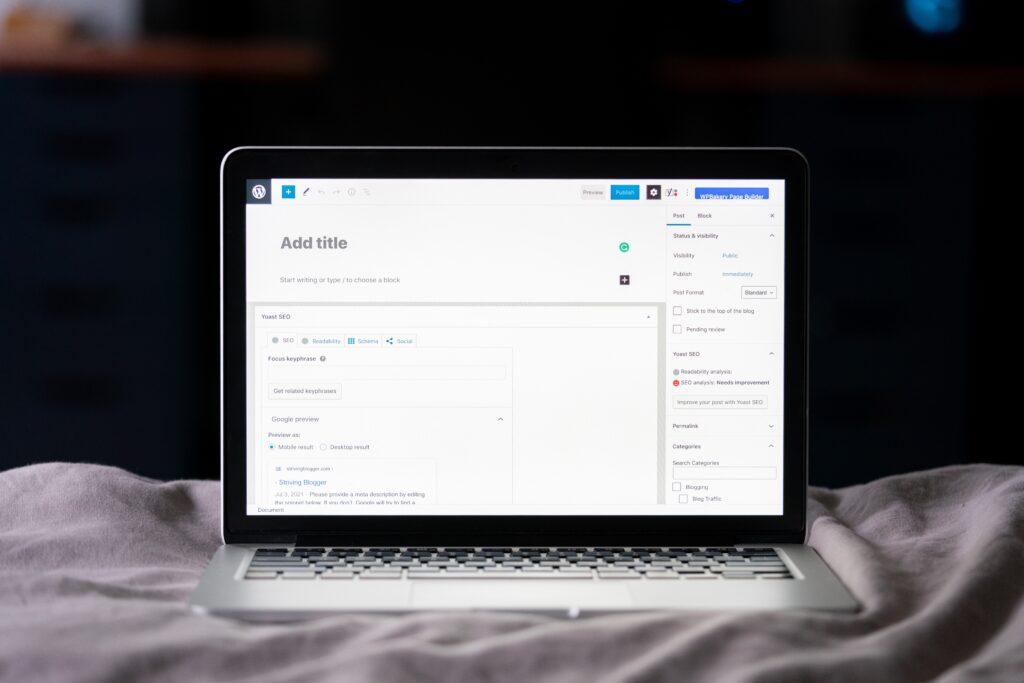 Knowing how to add a post on your WordPress site can be helpful even if you’re not a regular blogger. Unlike pages, posts are associated with their specific publish date and are organized from newest to oldest on your site’s Blog page.
Knowing how to add a post on your WordPress site can be helpful even if you’re not a regular blogger. Unlike pages, posts are associated with their specific publish date and are organized from newest to oldest on your site’s Blog page.
To add a post, look for “Posts” in the left-hand sidebar in your site’s backend. On the backend “Posts” page you will see a list of all the posts on your site, including drafts, posts that have been saved as private, and posts that have been scheduled to be published at a later date. In the top left corner of the page, click the box that says “Add New” next to “Posts.”
You can add text and media as you like. We recommend organizing your posts into Categories, adding Tags, and choosing an eye-catching Featured Image that represents the post’s content.
When you’ve finished your post, you have the option to save it as a draft, schedule it to be published later, or publish it right away. All of these options can be found in the “Publish” section at the top right of the page.
There are many possibilities with posts. If you’re not sure how you’d like to organize your content, take some time to experiment with the options and save a few example posts as drafts. You can always edit them later and publish them when they’re ready.